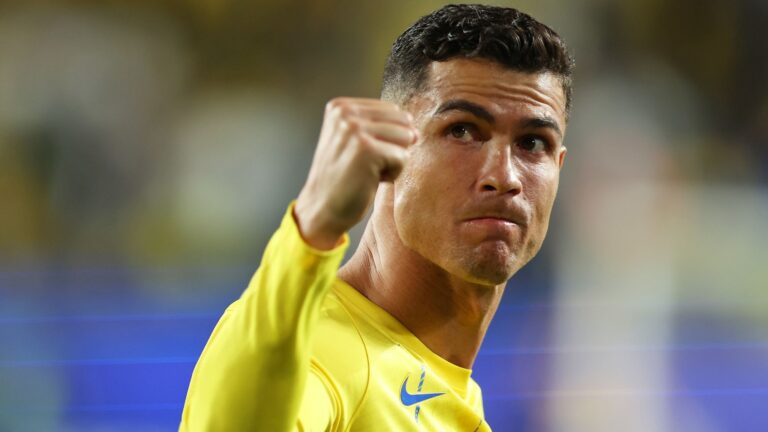How to Send a Direct Message to a Private Account on Instagram
But what if you want to send a DM to a private account? Here’s a comprehensive guide that explores the different ways to navigate Instagram’s messaging system and connect with someone who has a private profile.

Instagram, a social media giant, thrives on interaction and connection. Direct messages ( DMs), a private messaging feature, allow users to have one-on-one conversations or group chats. But what if you want to send a DM to a private account? Here’s a comprehensive guide that explores the different ways to navigate Instagram’s messaging system and connect with someone who has a private profile.
Understanding Private Accounts: A Wall of Privacy
Before diving into the nitty-gritty of sending DMs, it’s crucial to understand private accounts. Unlike public accounts where anyone can see posts and send messages, private accounts add an extra layer of privacy. Only approved followers can view their content and send them DMs. This is why you might encounter a roadblock when trying to message someone with a private profile.
Option 1: The Direct Approach – Sending a DM from a Profile
This method works best if you have some existing connection with the recipient, perhaps through mutual friends or a previous interaction. Here’s how to do it:
1. Locate the Target Profile: Open the Instagram app and search for the username of the person you want to message.
2. Access the Profile Menu: Once you find their profile, tap the three dots (…) located at the top right corner of their page.
3. Initiate the DM: Look for the option “Send Message” within the menu that appears. Tapping on it will open a chat window specifically for that user.
4. Craft Your Message: Here’s your chance to introduce yourself and explain the reason for your message. Keep your message concise, polite, and respectful, especially since you’re reaching out to someone’s private space.
Important Note: If the recipient has chosen to make their account completely private, you might see a message stating “You can’t message this account unless they follow you.” This brings us to the next option.
Option 2: Follow Me, I’ll Follow You – The Follow Request Strategy
This approach involves sending a follow request to the private account and waiting for them to approve it. Once you’re a follower, you can send a DM directly through their profile or the messages section. Here’s how to get started:
1. Find the User: Similar to Option 1, locate the desired profile through the search bar.
2. Send the Follow Request: Tap the “Follow” button on their profile page.
3. Wait for Approval: The ball is now in their court. They can either accept your request, granting you access to their content and the ability to send DMs, or decline it.
Pro Tip: When sending a follow request, consider adding a personalized message explaining why you’d like to connect. This can increase your chances of getting approved, especially if you have a common interest or acquaintance.
Option 3: Digging Deeper – Sending a DM Through the Messages Section
This method utilizes the search function within the message section itself and might be helpful if you already have a previous interaction with the recipient. Here are the steps:
1. Access the Message Section: Open the Instagram app and tap the messenger icon (paper airplane symbol) located at the top right corner of your home screen.
2. Utilize the Search Bar: Within the message section, there’s a search bar at the top. Type the username of the person you want to message.
3. Initiate the Chat: If the username appears in the search results, tap on their profile picture to open a chat window. You can now compose and send your message.
Important to Remember: Similar to Option 1, this method might be restricted for entirely private accounts. You might see a message stating “Couldn’t find user.”
Sending that First Message: Crafting the Perfect Introduction
So, you’ve navigated the hurdles and have a chat window open. Now comes the crucial part – crafting the first message. Here are some tips to ensure a smooth introduction:
Keep it Brief and Clear: Avoid lengthy messages, especially when contacting someone for the first time. State your purpose clearly and concisely.
Introduce Yourself: Briefly mention who you are and how you came across their profile.
Be Respectful: Remember, you’re entering their private space. Maintain a polite and respectful tone throughout your message.
Offer Value: If you’re reaching out for a specific reason, explain how you can add value to them or their work.
By following these guidelines, you can increase your chances of receiving a positive response and starting a meaningful conversation.